21/08/2025 - Web v.2025.2.0 and desktop v.2.63.0 release
Updated
by Matt Jennings
We are pleased to announce the latest release of Payroll for web version 2025.2.0 and desktop version 2.63.0!
Release number | Release Date | Description |
Payroll web 2025.2.0 - desktop 2.63.0 (MAIN RELEASE) | 21/08/2025 | For details, please see release notes below |
These release notes will guide you through what's new in Payroll and provide links to the feature articles.
New Features
- AVAILBLE FOR BETA TESTING Date Effective Processing - [click here for article]
This feature has been developed and tested however is not currently enabled in the web system as we are looking for beta testers.
What have we done?
We have introduced the ability to add certain date effective changes in the system to pay fields, sickness and leave dates.
Why have we done this?
This allows you to add future dated changes into the system, with the system calculating and pro-rata values based on the field and system settings. Furthermore you can add end dates in the future for elements such as first-aid payments so you don't need to set a reminder in the future
How will you benefit?
In-period changes to elements such as salary can now be added as a date effective allowing you to import mass changes and let the system calculate the pro-rata value without the need to import the in-period value as well.
- Import Benefits - [click here for article]
What have we done?
We have added support in the desktop version to import benefits against employees.
Why have we done this?
Previously these needed to be added manually
How will you benefit?
When adding benefits in bulk, the bulk import mechanism will be a real timesaver
- Import Cost Centres and Departments - [click here for article]
What have we done?
We have added the ability to import cost centres and departments into the desktop system
Why have we done this?
Previously these needed to be added manually
How will you benefit?
When setting up new cost centres and departments, or adding new companies, these can now be imported, which should prove to be a timesaver where long lists are present
- Copy Companies - [click here for article]
What have we done?
Added the ability in the desktop version to copy a companies structure to a new or existing company including cost centres, nominals, departments
Why have we done this?
To make it easier to add new companies into the system that share complex set ups with other companies in the group
How will you benefit?
The ability to copy data ensures that it is accurate and nothing is missed as well as saving time in the set up
- Average Holiday Pay Improvements - [click here for article]
What have we done?
We have made various improvements to the average holiday pay functionality.
Why have we done this?
To increase the flexibility of the average holiday pay rate calculation
How will you benefit?
This increased flexibility supports more options and variations that are utilised and should remove the need to supplement the functionality with custom calculations
- Gender Pay Gap (GPG) Report Improvement
What have we done?
- We have added an option to allow the user to include addition relationship types in the gender pay gap report.
Previously, the system decided whether or not to include an addition relationship in the GPG report. Now you have the option of choosing whether an addition relationship is included. After upgrade, any addition type that was previously included will be included by default.
To change this, in the desktop system, navigate to System>Maintain elements of pay>Maintain relationships and select the particular Addition relationship you wish to edit, then click Modify.
To include in the GPG report, simply check the Include in gender pay gap report, and to exclude, untick it.
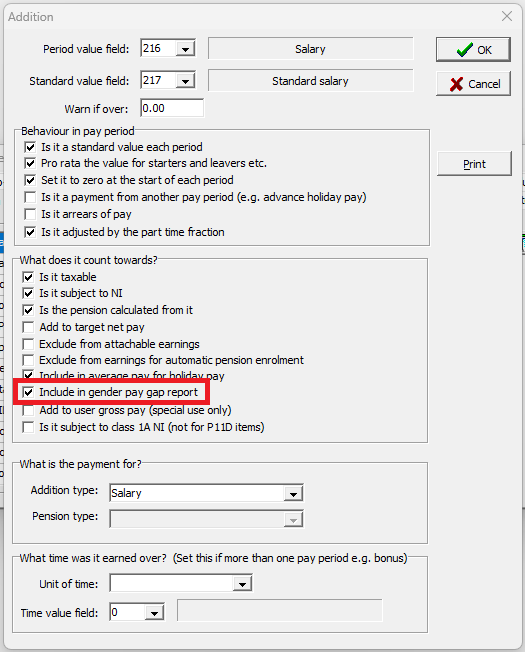
- The second improvement we have made is to select whether to include hours from a rate of pay relationship field in the GPG report. Previously this would have been done automatically based on the addition relationship that the result field in the rate of pay relationship. Now you have the option of selecting whether this is included or not.
To change this, in the desktop system, navigate to System>Maintain elements of pay>Maintain relationships and select the particular rate of pay relationship you wish to edit, then click Modify.
It will default to checking the box, if the result field addition relationship type in the first instance had previously been included in the GPG report (and thus had as default the Include in GPG report checkbox selected as described above).
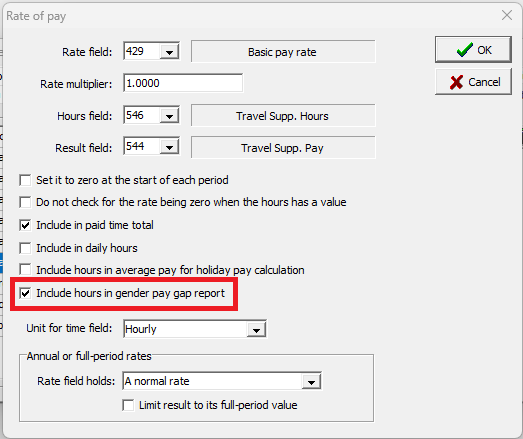
- Performance Improvements
What have we done?
We have improved the performance of the web application across the following screens:
- Manage employees
- Search bar
- Employee navigation buttons
- View payslips
- Run payroll
Why have we done this?
It had been reported that the system wasn't as performant as it could be so we have run through the various screens and optimised them
How will you benefit?
You should see a good improvement in performance meaning tasks can be completed in a much more timely manor
- New Working Pattern Override Imports
What have we done?
We have added new imports to allow working patterns to be added straight into the diary as an override. Details on these can be found on the Import of Sick Pay information article
Why have we done this?
To allow working pattern overrides of differing lengths to be imported into the system for multiple employees
How will you benefit?
This allows more flexibility in how you can get data into the system
- Various Bug Fixes
What have we done?
- Fixed reported issue where a user could navigate to a second employee and save over their details with the first employees data before the second had fully loaded
- Fixed issue where annual worked hours were sometimes rounding to nearest whole number at the start of a payroll cycle
- Fixed issue where benefits of type loan were not calculating the average value correctly for P11d when the loan was paid off mid year
- Fixed issue whereby in certain scenarios, notably on 4-day working patterns, offsetting SSP against pay was leaving 1p of SSP to process in error
- Added in SNCP elements to custom reports